Four Simple Steps to Post an Item for Sale on MatchRX
Overstock medications taking up valuable shelf space in your pharmacy? Our online marketplace provides a hassle-free way to price and sell your overstock medications, putting extra cash back into your pharmacy and subsequently helping out other local pharmacies in need of hard-to-find medications.
With just a few clicks, you can list your items and reach a network of 7,000+ MatchRX members who may be in search of the overstock medications that have been sitting on your shelves. In this guide, we’ll show you just how simple it is to post an item for sale on the MatchRX marketplace and to be on your way to earning top dollar for your unused overstock medications.
Video Guide — How To Post An Item on MatchRX
Step By Step Guide – How To Post An Item
Step One: Access the Marketplace
- Log in to your MatchRX account
- Click on the “Sell” link in the top menu. This will take you to the item listing page.
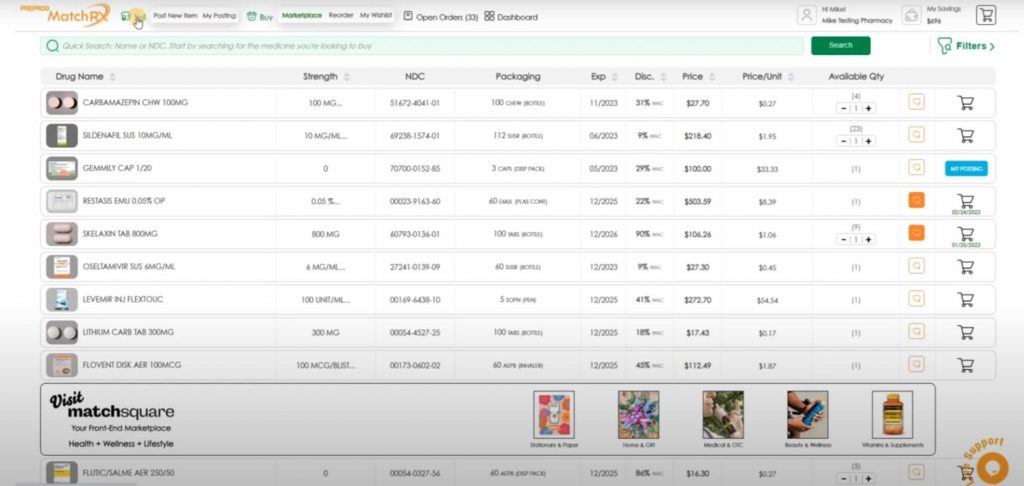
Step Two: Enter Item Details
- Enter NDC Number or Scan the Barcode
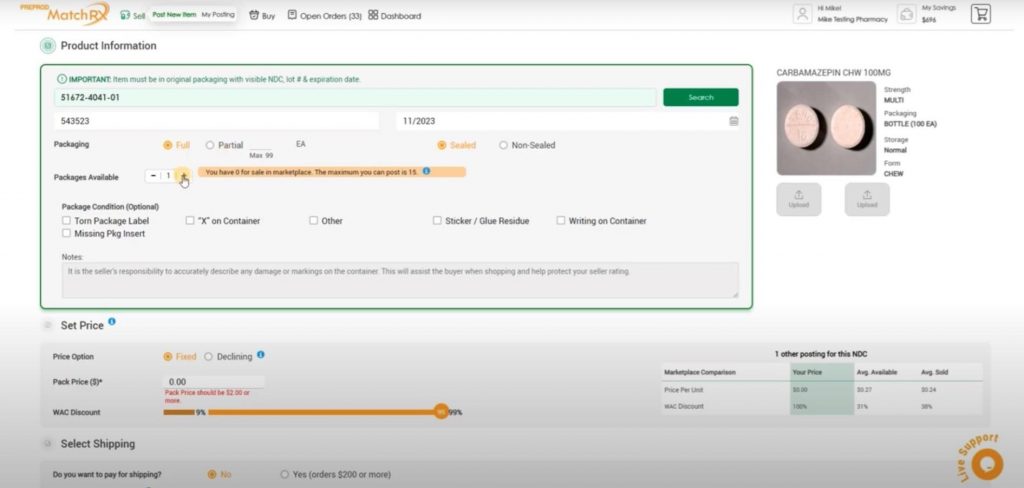
- Once you’re on the item listing page, you can either search for the item by entering the NDC number into the search field or by scanning the barcode using a barcode scanner. This will pull up a stock image that will bring up all of the available information about the item, including the Strength, Packaging, Storage Requirements, and Form.
- Enter additional information, including the Lot Number, Expiration Date, and whether you’re selling a Full or Partial Pack.
- If you’re selling a partial pack, you’ll also need to indicate the Number of Pills available in the container.
- Specify the condition of the package and disclose any imperfections.
- You can also upload up to two photos of the package so buyers can see the actual condition.
Step Three: Set the Price
- The next step is to set the price for the item.
- MatchRX is fully integrated with Metaspan which allows you to price items based on the current wholesale value.
- However, as a policy of MatchRX, all items must be priced at least nine percent below WAC or 25 below AWP.
- You can set your own pricing by choosing a Fixed Price that remains the same until the item is sold or a Declining Price where you’ll set a maximum and minimum price, and the price will decline by 10 percent each week over ten weeks until the maximum price is reached.
- You can also view the Marketplace Comparison Table to see how your price compares to other identical items for sale.
Step Four: Select the Shipping Method
- Finally, you’ll need to select the shipping method for the item.
- Most sellers select Ground, paid by the buyer, but you can also offer Seller-Paid Shipping as an incentive to the buyer.
- Once you’ve finished selecting the shipping method, you can select ‘Post Item’ to list the item for sale and return to the marketplace or ‘Post and Add More’ to list another item for sale.
And that’s it! Following these simple steps, along with the supplemental video tutorial, will have you on your way to selling your overstock medications to other retail pharmacy MatchRX members. If you need further assistance, please contact customer service or click on the chat icon in the lower right of your screen. Thank you for being a member of MatchRX.
Step By Step Guide – How To Post An Item
Step One: Access the Marketplace
- Log in to your MatchRX account
- Click on the “Sell” link in the top menu. This will take you to the item listing page.
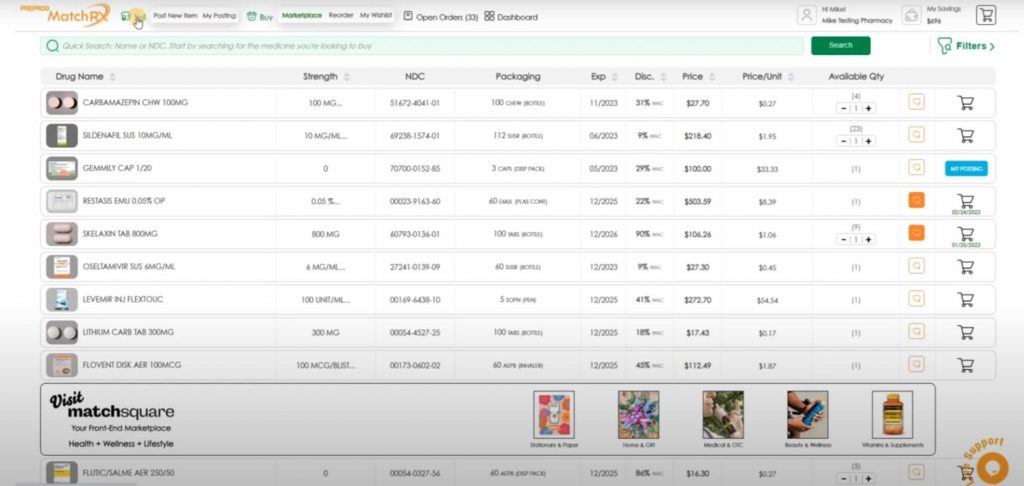
Step Two: Enter Item Details
- Enter NDC Number or Scan the Barcode
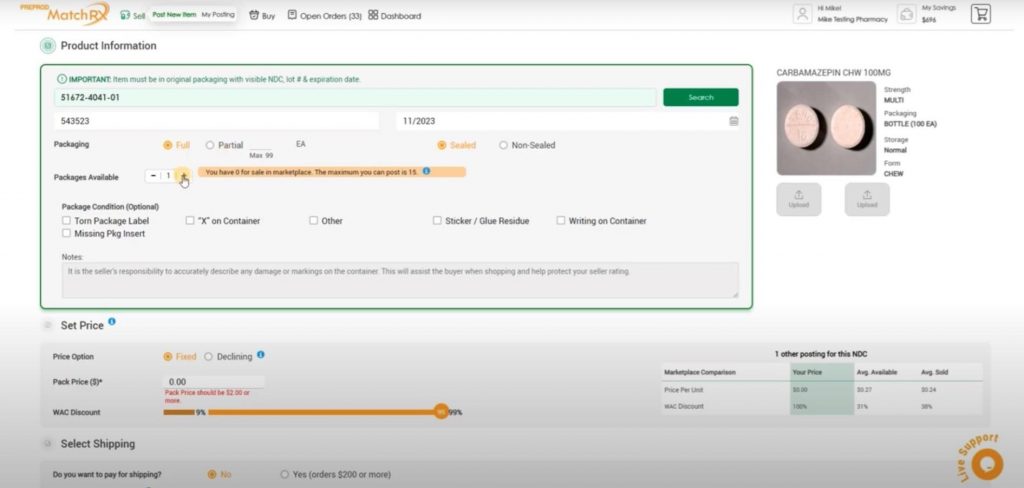
- Once you’re on the item listing page, you can either search for the item by entering the NDC number into the search field or by scanning the barcode using a barcode scanner. This will pull up a stock image that will bring up all of the available information about the item, including the Strength, Packaging, Storage Requirements, and Form.
- Enter additional information, including the Lot Number, Expiration Date, and whether you’re selling a Full or Partial Pack.
- If you’re selling a partial pack, you’ll also need to indicate the Number of Pills available in the container.
- Specify the condition of the package and disclose any imperfections.
- You can also upload up to two photos of the package so buyers can see the actual condition.
Step Three: Set the Price
- The next step is to set the price for the item.
- MatchRX is fully integrated with Metaspan which allows you to price items based on the current wholesale value.
- However, as a policy of MatchRX, all items must be priced at least nine percent below WAC or 25 below AWP.
- You can set your own pricing by choosing a Fixed Price that remains the same until the item is sold or a Declining Price where you’ll set a maximum and minimum price, and the price will decline by 10 percent each week over ten weeks until the maximum price is reached.
- You can also view the Marketplace Comparison Table to see how your price compares to other identical items for sale.
Step Four: Select the Shipping Method
- Finally, you’ll need to select the shipping method for the item.
- Most sellers select Ground, paid by the buyer, but you can also offer Seller-Paid Shipping as an incentive to the buyer.
- Once you’ve finished selecting the shipping method, you can select ‘Post Item’ to list the item for sale and return to the marketplace or ‘Post and Add More’ to list another item for sale.
And that’s it! Following these simple steps, along with the supplemental video tutorial, will have you on your way to selling your overstock medications to other retail pharmacy MatchRX members. If you need further assistance, please contact customer service or click on the chat icon in the lower right of your screen. Thank you for being a member of MatchRX.



